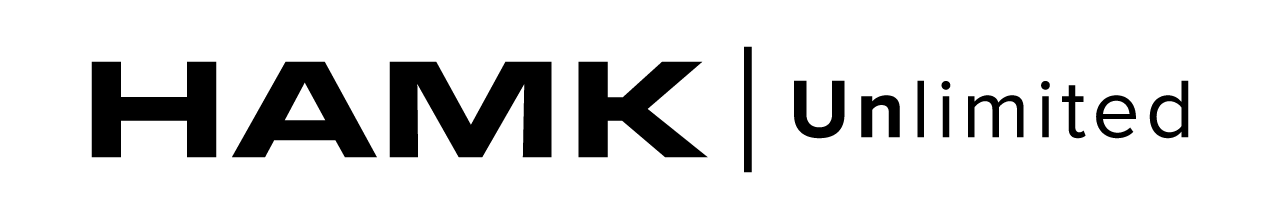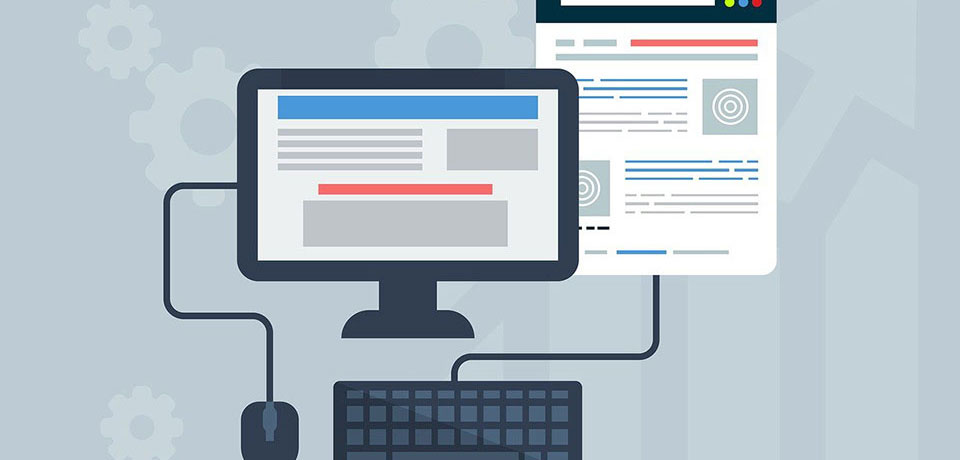
Mirlinda Kosova-Alija & Terhi Manninen
As digitalization expands, it is more important than ever to ensure that everyone has equal access to digital services and platforms – such as portals, websites, and mobile apps. Unfortunately, many digital services are still not designed and implemented with accessibility in mind, creating significant barriers for users. An estimated one million Finns continue to face difficulties in accessing online services. (Regional State Administrative Agency, 2020, n.d.-a)
As a result of the increased importance of digital accessibility, we at HAMK have included Web Accessibility as a part of our curriculum in our degree programmes Business Information Technology and Computer Applications. As a higher education institution, we play a crucial role in educating coders who will shape the digital world of the future. It is our responsibility and our students’ responsibility to ensure that the digital outcomes they create are accessible.
In this article, we discuss the importance of web accessibility and provide practical tips and best practices for creating digital services that are inclusive and accessible to all.
Why web accessibility matters
Web accessibility is about ensuring that digital services and websites can be used by as many people as possible, as independently as possible. Designing digital services with accessibility in mind and following the Design for All approach will not only benefit people with disabilities but also enhance the overall user experience. In addition, it can help businesses reach new markets, increase user engagement and satisfaction, and even improve search engine rankings.
In addition to the ethical and practical reasons for designing accessible digital services, there are also legal requirements that developers must comply with. In Finland, including the rest of the EU, laws and regulations mandate accessibility for digital services, particularly those provided by public sector organizations. ( Regional State Administrative Agency, n.d.-b)
Practical tips for web developers to enhance accessibility
Developers are required to take a proactive approach to designing and developing digital services that are accessible to all users. Some practical steps that developers can take:
- use semantic code
- add WAI-ARIA to enhance the use of assistive technologies such as screen readers
- provide alternative text for images and different non-textual content
- ensure that website navigation is keyboard-friendly
- ensure that the reading order of the content elements is appropriate
- incorporate captioning and transcripts for multimedia content
- ensure that form fields have clear and descriptive labels, consider the layout and the structure of the form, and provide clear error messages.
Web developers should also be familiar with accessibility guidelines and standards, such as the Web Content Accessibility Guidelines (WCAG). From the accessibility point of view, the WCAG 2.1 level AA is the minimum requirement to meet. (Regional State Administrative Agency, n.d.-c)
Another very important aspect is the fact that developer should conduct regular accessibility audits to identify and address any accessibility issues. Testing the outcomes with accessibility evaluation tools, screen readers and keyboard-only navigation is an efficient way to tackle accessibility roadblocks. If possible, it is also very much recommended have the website tested by an authentic screen reader user.
There are many different accessibility evaluation tools available, but one that stands out is the Wave Web Accessibility evaluation tool. Similarly, two well-known screen readers are NVDA for Windows and VoiceOver for IOS. While learning to use a screen reader can seem overwhelming, acquiring even basic functionality knowledge can assist developers in improving the accessibility of their outcomes.
The perspective of screen reader users
Screen readers are software programs that read aloud the content of a website or a mobile application to users who are blind or visually impaired.
In the worst scenario, if accessibility is forgotten, the screen reader user cannot use the website or mobile application. Obstacles can come from, for example, not being able to navigate the site using headings, not knowing what the buttons or links do, not being able to read the content in logical order or accessing the content information if it is an image without an alt text.
However, it is possible to create a technically accessible website which adheres to the WCAG, but the website can still be hard to use, which then causes problems for screen reader users. Some examples of these issues are a complex layout for the page or unclear instructions for the users. Therefore, for screen reader users, usability and web accessibility are fundamental necessities.
The building block should be accessibility topped with the best web and UX practices. By making sure that digital services are both usable and accessible, all users can use the services.
Conclusions
Web accessibility is not just a nice-to-have feature – it is a vital consideration for any web developer. By designing with accessibility in mind, developers are creating a more inclusive digital world, and at the same time improving the user experience for everyone. Your professional title may be Web Developer, Software Developer, IT Developer, Coder, Software Designer, and regardless of your specific title if you are involved in developing the digital world, it is important to approach your work with an accessibility state of mind. In other words, prioritizing web accessibility should be an integral part of your working process.
As higher education institutions serve as centers of research and development, driving the advancement of knowledge and the development of new technologies, raising awareness about the importance of accessibility can have a profound impact on enhancing our digital world.
Authors
Mirlinda Kosova-Alija works as Senior Lecturer at HAMK University of Applied Sciences, and Digital Accessibility Specialist at Avu oy.
Terhi Manninen works as Digital Accessibility Specialist at the Finnish Federation of the Visually Impaired.
References
Aluehallintovirasto [Regional State Administrative Agency]. Saavutettavat digipalvelut rakentavat yhdenvertaista Suomea. [Accessible digital services are building an equitable Finland.]
https://www.saavutettavuusvaatimukset.fi/saavutettavat-digipalvelut-rakentavat-yhdenvertaista-suomea/
Regional State Administrative Agency, (n.d.-a). Accessibility overview. https://www.webaccessibility.fi/accessibility-overview/
Regional State Administrative Agency, (n.d.-b). WCAG 2.1: legal requirements. https://www.webaccessibility.fi/requirements-of-the-act-on-the-provision-of-digital-services/wcag-2-1-legal-requirements/
Regional State Administrative Agency, (n.d.-c). Requirements of the Act on the Provision of Digital Services. https://www.webaccessibility.fi/requirements-of-the-act-on-the-provision-of-digital-services/